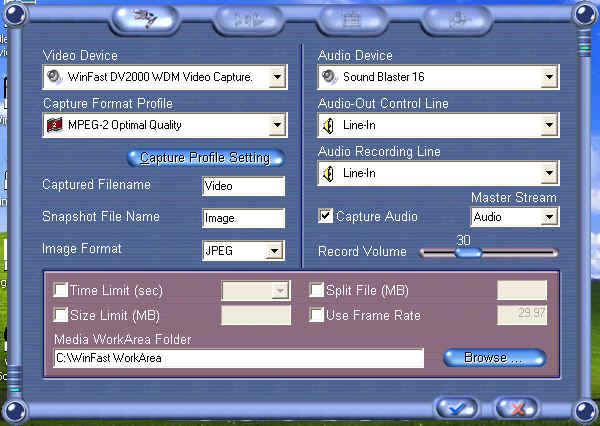Settings in TV Mode & TV Playback Mode
In TV or TV playback mode,
click the Configuration button on the
control panel and a 4-tabbed
dialog box as shown in the figure below will appear on the screen.
|
Capture Setting
The Capture Setting tab is the first tab from the left. It is the default
page of the configuration dialog box after clicking the Configuration
button on the control panel, which is for setting up the properties of
the devices.
Video Setting
The second tab from the left is the Video Setting tab. Click this tab to call
the Video Setting dialog box on top and set up the video and audio quality in
TV mode and TV playback mode.
|
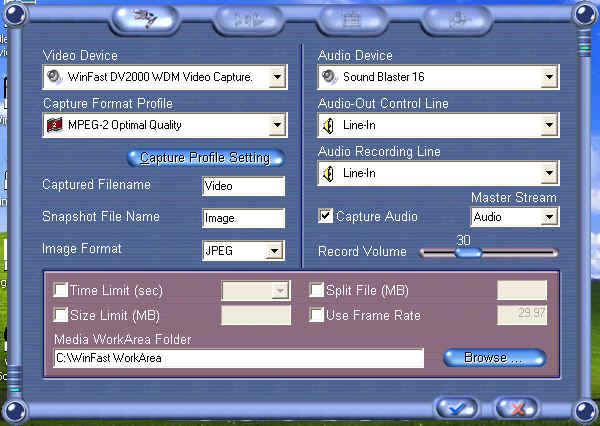 |
TV Channel List & Frequency Table
The third tab from the left is the Channel List & Frequency Table tab. Click this tab to
open this dialog box and scan for available channels and set up tuner
related properties.
TV Schedule
The last tab is the Schedule tab. Click this tab to call the Schedule
dialog box on top and schedule an event for change a scheduled event.
Note:
Scanning for channels is the first thing you need to do when you use the
application for the first time. Otherwise, there will not be any channels
available for viewing. To scan for channels, go to the
TV Channel List & Frequency Table dialog box.
Related topics:
Settings
in FM Mode & FM Playback Mode